Aquinas College Brand Guide
Aquinas College Brand Guide
The Aquinas College brand guide was developed to provide all Aquinas employees and partners with the information needed to maintain the college’s brand, online, graphic, and written style.
Regular use of these guidelines will maintain the effectiveness of the Aquinas brand and provide consistency. The Marketing and Communication Department staff is happy to help answer any questions in regards to these guidelines.
View Additional Resources and Request Forms
Brand Messaging
In most cases, Aquinas College follows AP Style.
Follow the Aquinas Writing Style Guide for writing in all official external College communications, including text for the Aquinas website, brochures, written correspondence, flyers, press releases, and more.
Common Errors to Avoid:
AP Style does not use the Oxford comma; however, it is required for all Aquinas writing. The Oxford comma refers to the final comma in a list of items.
Correct: “This semester, I am taking Advanced Writing, Introduction to Education, and Environmental Biology.”
Incorrect: “This semester, I am taking Advanced Writing, Introduction to Education and Environmental Biology.”
These are the preferred formats for dates:
When writing a date consisting of a month, day, and year, place a comma after the day and the year.
- Example: “July 4, 1776, is the date the Declaration of Independence was signed.”
Commas are not used when only the month and day, or only the month and year, are written.
- Example: “The Contemporary Writers Series event is on March 27.”
- Please do not write “March 27th."
This is the preferred format for times:
- “8 a.m.” instead of “8:00 am.”
- “3:52 p.m.” instead of “3:52 pm” or “3:52 PM”
For time spans between two points, it is unnecessary to repeat the “a.m.” or “p.m.” for both times.
- “9:30 - 11 a.m.,” not “9:30 a.m. - 11 a.m.”
- “10:30 a.m. - 3 p.m.,” not “10:30 - 3 p.m.”
Neither of the 12 o’clock times can be expressed as being “a.m.” or “p.m.” The terms refer to either before midday or after midday. So, you should always use “noon” or “midnight.”
Always put punctuation inside the quotation marks.
Correct: When asked about her time at Aquinas, she stated, “I will always cherish the memories I made there.”
Incorrect: When asked about her time at Aquinas, she stated, “I will always cherish the memories I made there”.
- Always add the periods in the "O.P." (This goes for all names that use "O.P.")
- Always include the "R." when using her full name.
- Always put a comma after "O.P." when followed by a descriptor, such as "the president of Aquinas College."
- In casual conversation/reference, "Sister Maureen" is correct. "President Geary" is not.
Additionally, it's important to maintain a consistent voice and tone.
The Aquinas College brand prefers the second person, “you” whenever possible. Of course,
when speaking to a parent, counselor, or another party, written materials can still
refer to students as “students.” In all materials that students engage with directly,
using “you” and “your” creates a more conversational tone.
Tagline
Aquinas' tagline is: "It's YOUR Time."
Common uses:
- It’s YOUR Time to connect.
- It’s YOUR Time to discover.
- It’s YOUR Time to explore
Graphic Identity Standards
New Look
To facilitate connection to a younger demographic (Generation Z), Aquinas College has implemented a “New Look,” beginning with Admissions and extending outward to other student-facing materials. This look emphasizes authentic and bold expression utilizing mixed media materials and design assets.
This is accomplished using images and graphics that replicate wrinkled paper, handwritten fonts, vintage methods and styles of print production, and photo development in a collage-like manner. This look centralizes tomato and maroon in the color palette.
Photography used in this look emphasizes diversity, personality, and community. A candid style is preferred, and photography that experiments with perspective and other techniques is sought for accent and statement elements.
While this look prioritizes a younger demographic, many of its elements come from design trends of the past that can connect to older demographics if used in a more balanced manner. This version of the new look can be used for materials geared towards Alumni and younger donors (Generation X and Millennials).
Graphic Style

Pantone 188 C (Maroon)
CMYK - 16%C / 100%M / 65%Y / 58%K
RGB - Red 118, Green 35, Blue 47
Hex #7C2128

Pantone 1788 C (Tomato)
CMYK - 0%C / 88%M / 82%Y / 0%K
RGB - Red 238, Green 39, Blue 55
Hex #ff0014

Pantone Cool Gray 3 C
CMYK - 8%C / 5%M / 7%Y / 16%K
RGB - Red 200, Green 201, Blue 199
Hex #C8C9C7

PANTONE 575 C
55%C / 9%M / 95%Y / 45%K
Red 103, Green 130, Blue 58
Hex #67823a

PANTONE 583 C
26%C / 1%M / 100%Y / 10%K
Red 183, Green 191, Blue 16
Hex #b7bf10

PANTONE 547 C
100%C / 35%M / 32%Y / 82%K
Red 0, Green 49, Blue 60
Hex #00313c

PANTONE 536 C
34%C / 17%M / 2%Y / 7%K
Red 162, Green 178, Blue 200
Hex #a2b2c8

PANTONE 5665 C
14%C / 2%M / 15%Y / 7%K
Red 186, Green 197, Blue 185
Hex #bac5b9

PANTONE 511 C
39%C / 85%M / 16%Y / 34%K
Red 97, Green 44, Blue 81
Hex #612c51

PANTONE 167 C
5%C / 77%M/ 100%Y / 15%K
Red 190, Green 83, Blue 28
Hex #be531c

PANTONE 411 C
30%C / 42%M / 34%Y / 75%K
Red 94, Green81, Blue 77
Hex #5e514d
Typography
Aquinas College's branding will be greatly enhanced by using its logo-type style within publications. For that reason, Gotham has been chosen as the standard (text) copy type for publications. If Gotham is unavailable, Arial is the suggested replacement. For accent, the typeface Gotham Condensed may also be used. For a serif typeface, Berling is also within our brand guidelines.
Captions, headings, sidebars, and highlighted materials may use supporting faces for: Atomic Marker and Ever Looser.
Note: Fonts can be purchased from many sources. To ensure an exact match, coordinate through the Creative Director at (616) 632-2129.
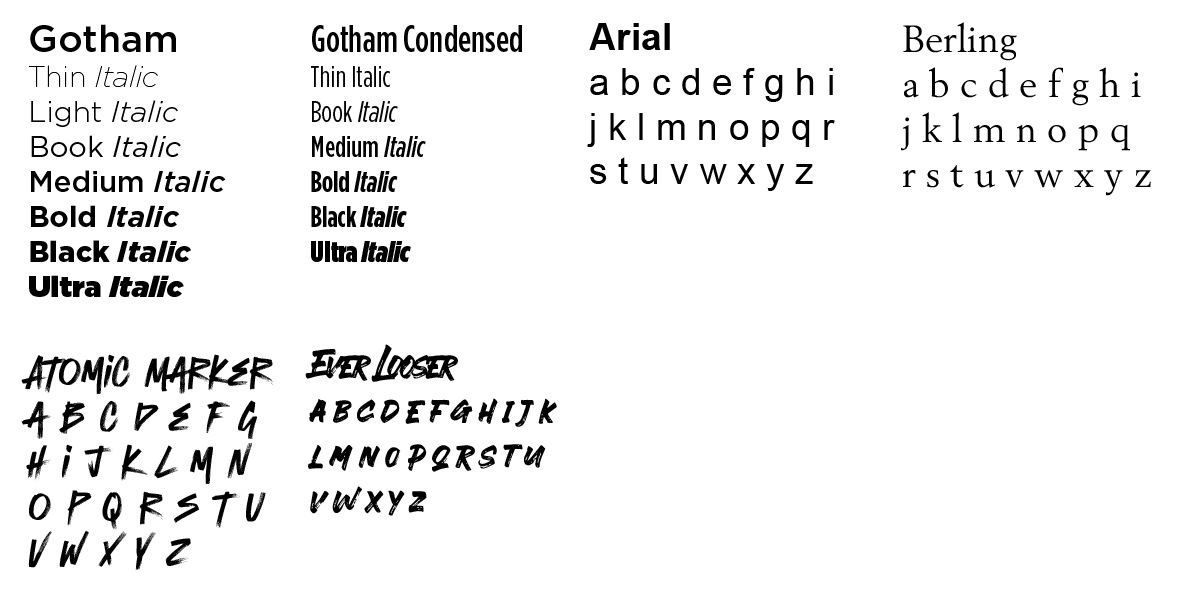
Logo Usage
The Aquinas College name, as well as the horizontal logo, stacked logo, and seal are federally registered ® logos, and the AQ is trademarked ™ through the United States Patent and Trademark Office. As such, any use of the college’s institutional or spirit logos must be requested and approved through Graphic Services by emailing logo@aquinas.edu or by contacting the Creative Director at (616) 632-2129. If the logo is to be used by an outside entity, this form is preferred. Deliberate misuse of any Aquinas-related identification elements will not be tolerated. Please report any infractions to the Creative Director.
The full horizontal and stacked Institutional logos should be used primarily for all
external material promoting the college. They serve a separate function from the Spirit
logos and “AQ” logo and should not be used interchangeably. Any use of the college
logos must be requested and approved through graphics services by emailing logo@aquinas.edu or by contacting the Creative Director at (616) 632-2129.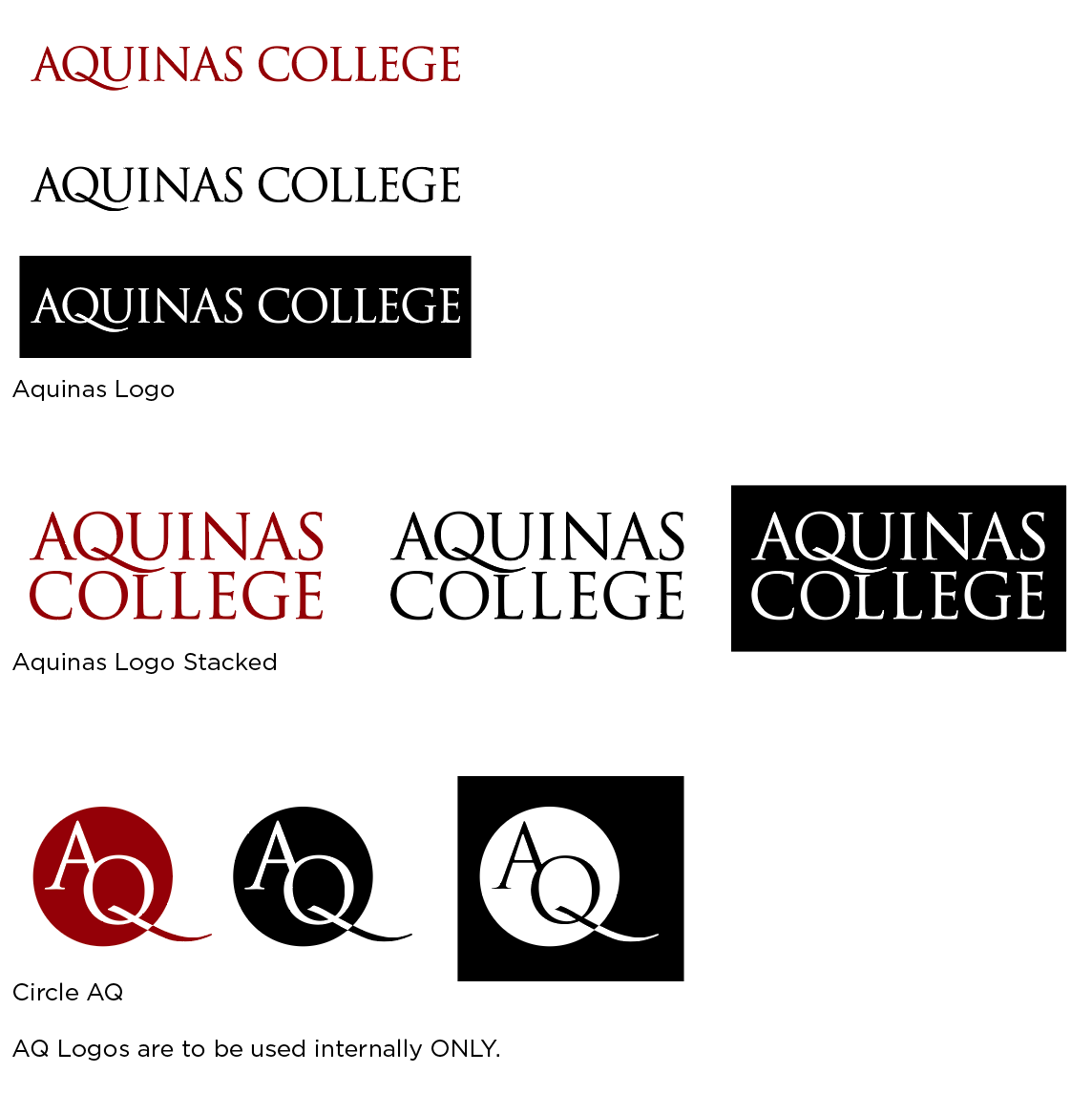
Spirit logos are utilized for athletic materials and to showcase school spirit. They serve a separate function from the institution’s logo and should not be used interchangeably.
Any use of the college logos must be requested and approved through graphics services by emailing logo@aquinas.edu or by contacting the Creative Director at (616) 632-2129.
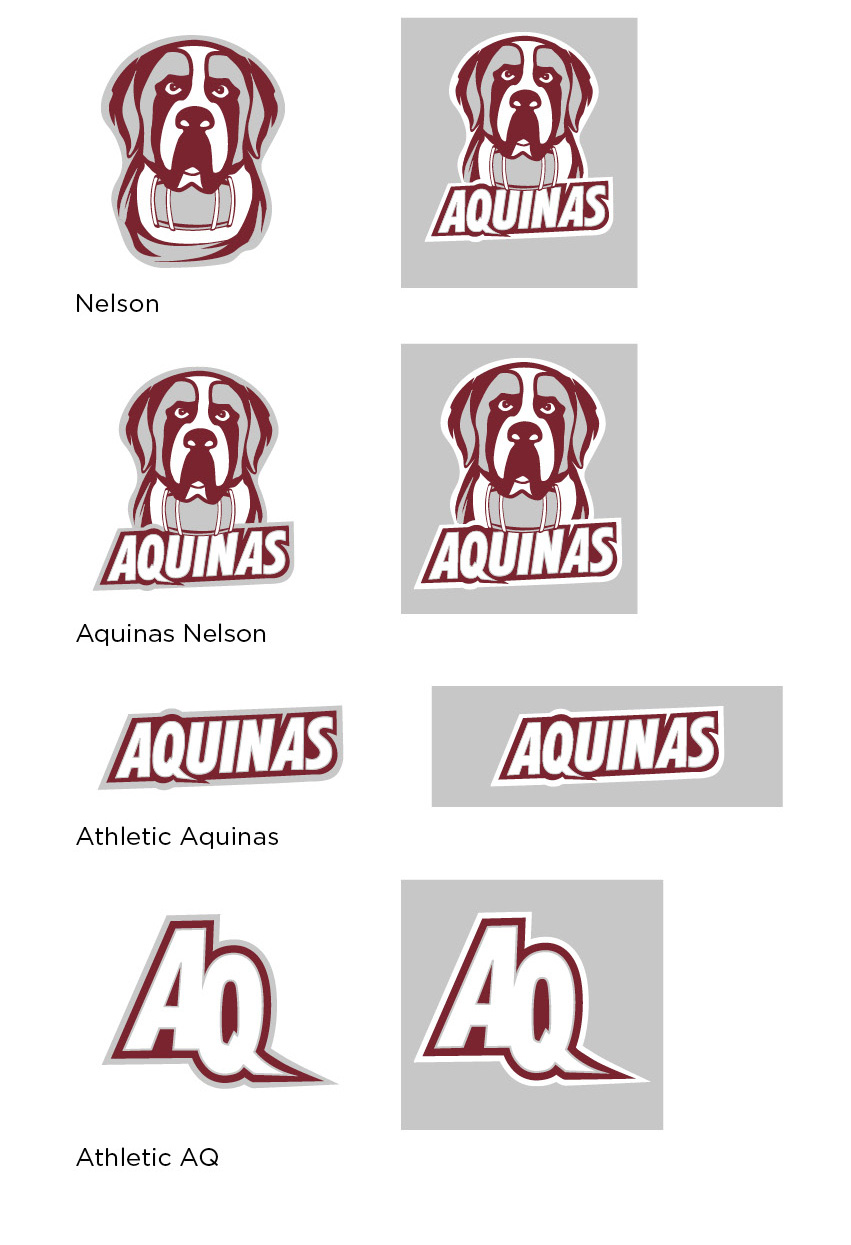
Logo Dos and Don’ts
1. Use the Aquinas logo on ALL printed material that represents Aquinas to the public. The Circle AQ logo may be used for internal college material or externally in conjunction with the full Aquinas logo.
2. The logo must always be black, PMS 188 (Aquinas maroon) or white reversed out of a dark color.
3. The logo MUST measure at least 1.25 inches wide for the horizontal logo and 1 inch wide for the stacked logo.
4. Always provide space around the logo, free of typography, graphics, or other distracting elements.
5. When using the Aquinas logo in conjunction with other logos, please call the Creative Director in graphics services for consultation at (616) 632-2129.
1. NEVER create your own logo. This includes department logos.
2. NEVER use old versions of the Aquinas logo.
3. NEVER pull logos off the website to use in your piece. Always request high-resolution logos or EPS files from graphics services.
4. Use of the Aquinas seal is reserved for the president’s office. Any other usage is by permission only from the Marketing and Communication Department or graphic services.
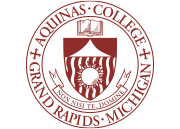
5. NEVER use pieces of the logo. Always use the entire logo.

6. NEVER use the logo in a line of text.
7. NEVER change the proportions or otherwise distort the logo. When resizing the logo by the corner points, ALWAYS hold down the SHIFT key to resize proportionately.
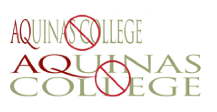
8. NEVER screen the logo and put copy over it.

9. NEVER place the logo where a hole punch or binding may interfere.
10. NEVER place the logo on its side or at an angle.
11. DO NOT use the Athletics logo for non-athletics or non-spirit-related materials where the standard logo will suffice.
12. LASTLY, usage of the leaf and tagline on our logos have been retired. Please delete these logos and request new logos for your documents. The use of sage in our logo has also been retired. Please use all-maroon, all-black, or all-white logos.

QUESTIONS? CONTACT US
Marketing & Communication
For general inquiries:
marketing@aquinas.edu